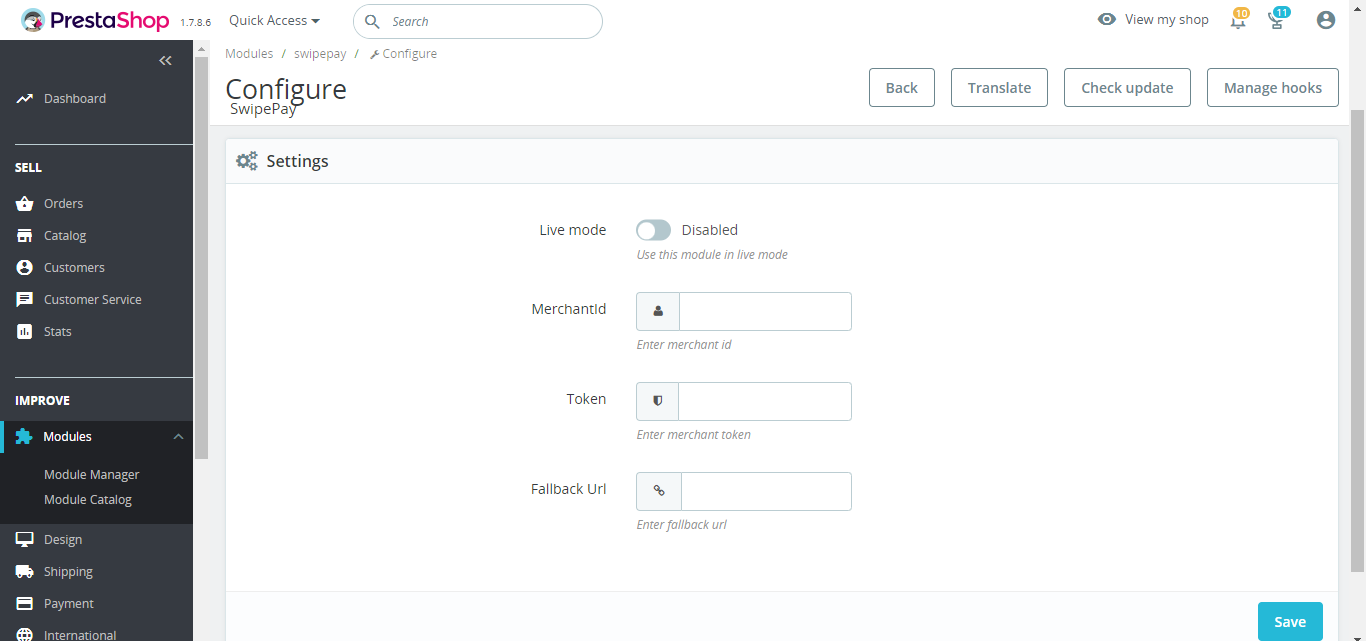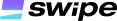Learn how to integrate SwipePay into PrestaShop
Integrating SwipePay into PrestaShop
Note: PrestaShop should be installed to ensure the successful implementation of the procedures stipulated below. To download, kindly click here, and if you wish to read more, visit the PrestaShop official website.
Introduction
PrestaShop's business model rests on selling services for commercial partners to its customer base, including optional add-on features and themes. To integrate the SwipePay feature for use on PrestaShop, the following procedures must be followed:
- Download the plugin
- Install the plugin
- Setup and configure SwipePay
- Register as a merchant
Downloading the Plugin
- Use this link which downloads it directly to your local computer, then follow the steps below to install the plugin.
Installing the Plugin
It can be done internally by following the steps below:
- Click the Modules Manager on the Modules menu,
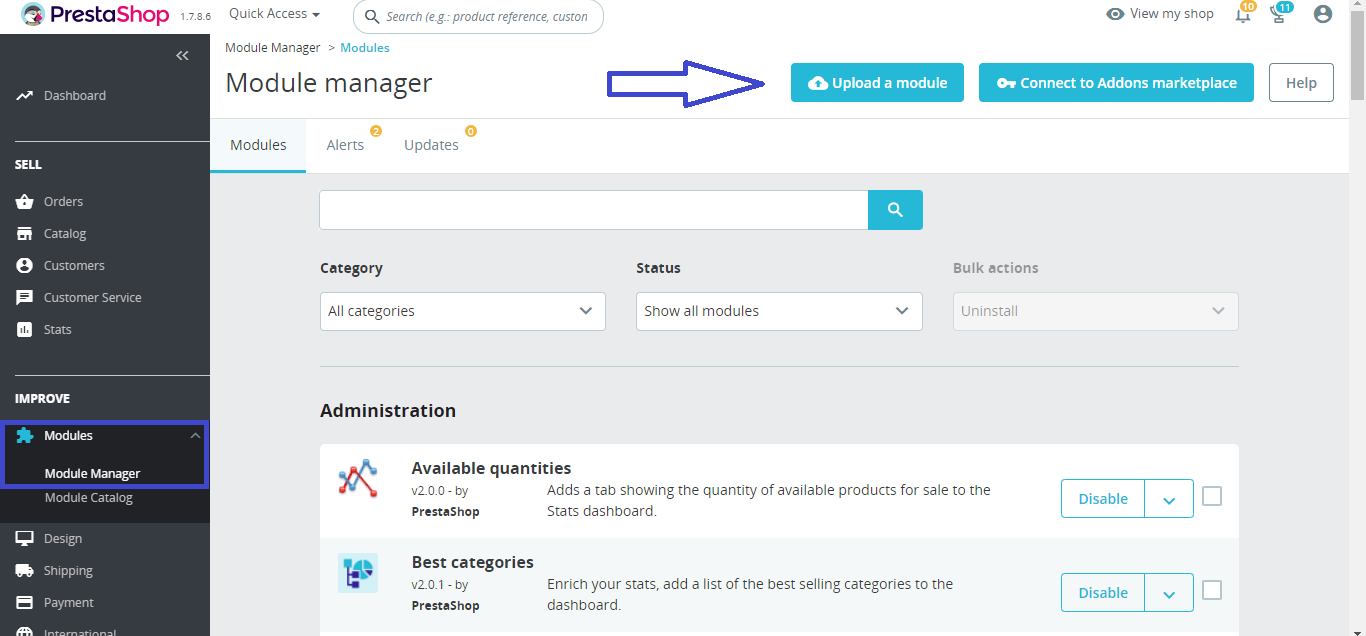
-
Click on the Upload a module,
-
Click on payment method in the payment menu to configure your Merchant Id, Token with the FallBackURL and click save