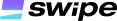Integrate SwipePay into your application using Javascript
Integrating SwipePay
Getting the Javascript file
To integrate SwipePay into your application, download the javascript file using the download button or using the CDN link below.
OR
#CDN
<script src="https://cdn.jsdelivr.net/npm/[email protected]"></script>
#NPM
npm i swipe-pay
Loading HTML and Script files
Proceed to add the HTML code and its associated script file into the said application
<!DOCTYPE html>
<html lang="en">
<head>
<meta charset="UTF-8">
<meta http-equiv="X-UA-Compatible" content="IE=edge">
<meta name="viewport" content="width=device-width, initial-scale=1.0">
<title>Connecting to Swipe Pay</title>
<base href="/">
<link rel="stylesheet" type="text/css" />
</head>
<body>
<swipe-pay-widget
merchant-id="898965953867317248"
pay-amount= '140'
fallback-url = 'https://app.swipe.ng/'
></swipe-pay-widget>
<script type="text/javascript" src="swipe-pay-widget.js"></script>
</body>
window.addEventListener("swipe.connect.on_exit", function(evt) {
alert(evt.detail);
}, false);
window.addEventListener("swipe.connect.success", function(evt) {
alert(JSON.stringify(evt.detail));
}, false);
window.addEventListener("swipe.connect.failed", function(evt) {
alert( JSON.stringify(evt.detail));
}, false);
Usage
The payload has three(3) properties, the description of the properties is shown below.
| Properties | Required | Description |
|---|---|---|
| merchant-id | YES | The id given to the merchant on sign up. |
| pay-amount | YES | The amount of the transaction |
| fallback-url | YES | This is the redirect URL the user is referred to after the process has been completed. |
Configuration
Enforce any action or set up any process when any of the specified events is triggered. The events are as follows:
| Event | Description |
|---|---|
| swipe.connect.on-exit | This is the event that is triggered when the user exits the application. Return type: String |
| swipe.connect.success | This is the event that is triggered when the user has made a successful payment. Return type: Object |
| swipe.connect.failed | This is the event that is triggered when the transaction wasn't successful. Return type: Object |