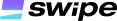Some easy steps to guide you on how to become a Swipe customer
Onboarding as a Customer.
Steps needed to become a Swipe Customer are as follows.
Visit Swipe official page
The login/signup page image
Sign Up as a customer.
As a new customer, you click on the signup button on the upper right of the page.
You will be directed to another page where you have to provide necessary information.
The image below shows what the page looks like.
Signup page.
These are the parameters that MUST be provided.
| Parameter | Required | Description |
|---|---|---|
| Full name | Yes | The full name should consist of the customer's first name, middle name and last name(surname). |
| Email address | Yes | The email address of the customer. Note: The email address must be valid. |
| Phone Number | Yes | The contact phone number of the customer. |
| Referral Number | No | |
| Password | Yes | Password is the login credential which must be kept confidential. it enables the merchant to login. |
| Confirm Password | Yes | Confirm password and password must match(they must be the same set of characters). |
A message dialogue will pop up on your screen which reads the information below.
Success
I agree to SwipeNG’s Terms & conditions and privacy policy
Click on "I agree" to proceed.
If the email/phone number has been used, the message below will be displayed.
Failed
Oops, email and phone number already in use. Please try again using another email and phone number.
Account Activation.
A link will be sent to your mail after a successful sign up. Click on the link so as to activate your account.
A congratulatory message will be seen and the message below will be displayed .
Yay, Your account already active, kindly Login.
On return to the Login page, you will be asked to set your transaction pin.
You have to fill some fields.
| Parameter | Required | Description |
|---|---|---|
| Secret question(question) | Yes | This should be remembered and also be a question you can easily answer when asked, has it is part of your security credential. |
| New Pin | Yes | This is a secret 5-digit number which gives you access to transactions. |
| Confirm Pin | Yes | Must match with your previously provided pin. |
BVN Verification.
On this page, you will be asked to provide your BVN , Bank name and Account number. After providing these information, click on the " Verify BVN " button.